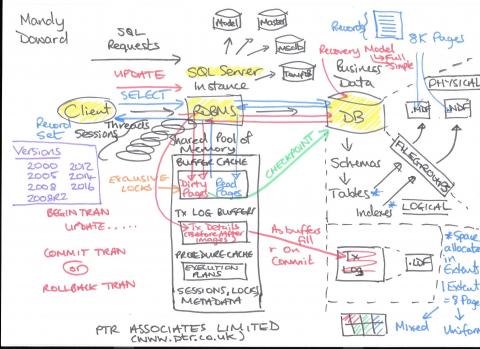Creating diagrams for cloud and infrastructure architecture is an essential part of the planning and documentation process in IT and DevOps. These diagrams help in visualizing the setup, understanding the workflow, and communicating the architecture to stakeholders. There are several tools available for this purpose, each with its unique features and capabilities. This article will explore some of the prominent diagramming tools used for cloud and infrastructure architecture.
1. Lucidchart
Overview: Lucidchart is a web-based diagramming tool that offers a wide range of templates and shapes specifically designed for cloud architecture diagrams. It supports real-time collaboration, making it ideal for teams.
Pros:
- Extensive library of shapes and icons for AWS, Azure, GCP, and more.
- Integration with various apps like G Suite, Microsoft Office, and Confluence.
- Collaboration features allowing multiple users to edit diagrams simultaneously.
Cons:
- Subscription Cost: While there is a free version, it's quite limited, and full features require a paid subscription.
- Complex Interface: For beginners, the wide array of options and features can be overwhelming.
- Limited Offline Capabilities: Being primarily a web-based tool, its offline capabilities are restricted.
2. Microsoft Visio
Overview: A part of the Microsoft Office family, Visio is a powerful tool for creating complex diagrams with a focus on detailed and professional-looking outputs.
Key Features:
- Comprehensive set of templates for various types of diagrams.
- Strong integration with other Microsoft Office products.
- Advanced diagramming features suitable for complex infrastructure layouts.
Cons:
- High Cost: Visio is relatively expensive, especially for small teams or individuals.
- Learning Curve: It can be complex to master, particularly for those not familiar with other Microsoft Office products.
- Limited Collaboration in Lower Versions: Real-time collaboration is not as seamless as in some other tools unless using the latest versions.
3. Draw.io (now diagrams.net)
Overview: Draw.io is a free, open-source diagramming tool that works directly in your web browser or as a desktop application. It’s known for its simplicity and ease of use.
Key Features:
- User-friendly interface suitable for beginners.
- Wide variety of templates and shapes for cloud services.
- No cost to use, with options to store diagrams on Google Drive, Dropbox, or locally.
Cons:
- Basic Features: While user-friendly, it may lack advanced features needed for more complex diagrams.
- Limited Integration: Compared to other tools, its integration capabilities with other platforms are more limited.
- Performance Issues: May experience performance lags with very large or complex diagrams.
4. AWS CloudFormation Designer
Overview: AWS CloudFormation Designer is a tool specifically for designing AWS cloud infrastructure. It allows users to create and visualize AWS CloudFormation templates.
Key Features:
- Direct integration with AWS services and resources.
- Drag-and-drop interface for building AWS-specific architecture.
- Automatic generation of CloudFormation JSON or YAML templates.
Cons:
- Specific to AWS: Only useful for AWS infrastructure, limiting its application for multi-cloud or hybrid environments.
- UI Can Be Clunky: The user interface is not as polished or intuitive as some other diagramming tools.
- Learning Curve: Requires a good understanding of AWS services to use effectively.
5. Terraform
Overview: While primarily known as an infrastructure as code (IaC) tool, Terraform also offers capabilities to generate visual representations of infrastructure https://developer.hashicorp.com/terraform/cli/commands/graph.
Key Features:
- Ability to generate diagrams from Terraform configuration files.
- Supports multiple cloud providers, not just AWS.
- Ideal for teams using IaC methodologies.
Cons:
- Not Primarily a Diagramming Tool: The diagramming feature is secondary to its main function as an IaC tool.
- Limited Visualization Features: Lacks the advanced diagramming and customization features of dedicated diagramming tools.
- Requires Understanding of IaC: Best suited for those already familiar with infrastructure as code practices.
6. Cloudcraft
Overview: Cloudcraft is designed specifically for creating AWS architecture diagrams. It offers a unique 3D perspective and is tailored for AWS cloud infrastructure.
Key Features:
- Live components that reflect the actual status of AWS services.
- 3D visualization for an enhanced view of cloud infrastructures.
- Auto-generate diagrams from existing AWS environments.
Cons:
- AWS Exclusive: Only supports AWS, not suitable for other cloud providers or on-premise architectures.
- Cost: Free version is limited, and the full-feature version is paid.
- 3D View Can Be Overkill: While unique, the 3D view might not always be practical for all users or needs.
7. Terrasketcher (https://www.terrasketcher.com/)
Overview: although not a diagramming tool per se, Terrasketcher allows you to draw cloud sketches on paper or a whiteboard, take a picture and generate professional diagrams automatically. It also generates terraform code so you can move on to deployment quickly. ****
Key Features:
- Sketch to professional diagram
- Sketch to terraform code
- Sketch to drawio editable file
The team is working hard to integrate with other diagramming tools, such as Visio and LucidChart.
Cons:
- Still in beta: the tool was released recently but is in active development adding improvements and features every week
Conclusion
Each of these tools has its strengths and is suited for different aspects of cloud and infrastructure diagramming. Lucidchart and Microsoft Visio are great for a wide range of diagramming needs, Draw.io offers a simple and free solution, AWS CloudFormation Designer and Cloudcraft are excellent for AWS-specific architectures, and Terraform is ideal for those invested in infrastructure as code practices. The choice of tool depends largely on the specific needs, the complexity of the architecture, and the preferred workflow of the team.